Setting up an account to buy and sell stocks is easier than ever. My preferred stock broker is TD Ameritrade. I’ve used their platform for over 10 years and I’ve found it both easy to use and fairly priced. Today I’m going to open a investment account for my wife and I’ll walk you through what I’m doing step by step.
Step 1: Get Started
Sign Up Link: Go to TD Ameritrade
Once you arrive you will be at a page that looks like the picture below. Click the “Open An Account” button that I’ve circled in the picture:
Step 2: Enter Your Information
Next you will need to fill in an application. To complete the application enter your name and contact details.
Step 3: Choose Your Account Type
For my purposes I’m opening a normal joint account so that my wife and I can both access it and each have survivable rights to the account. You’re needs may differ and you can click on each option to better understand what it will mean for you. Most people probably open individual accounts if they want to buy stocks with their own after tax dollars.
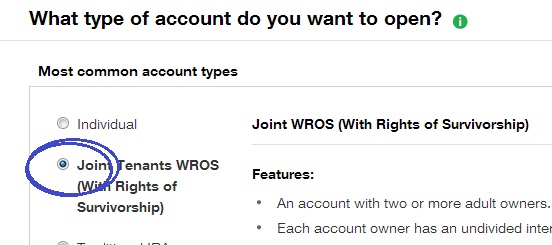
In this section you will also specify how you expect to use your account. I’m just a simple investor and won’t be trading Forex or options so the first choice is for me.
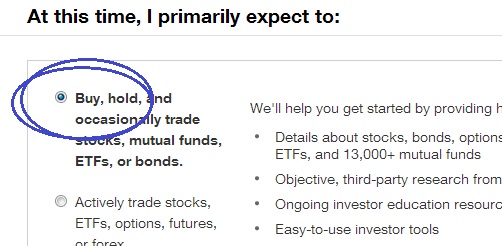
Step 4: Complete The Signup Page
Select if you are new to investing, read the privacy statement and click continue if you are ready to proceed.
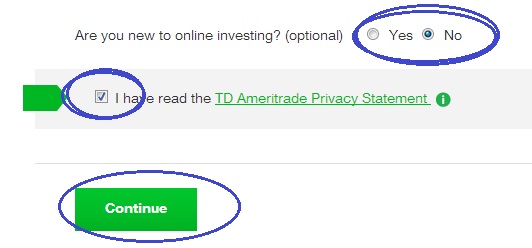
Step 5: Personal Data
You will then be taken to a new page where you’ll need to enter your personal information including Name, Address, SSN, etc…
Its all very easy to fill out so I won’t show each section except that it is perfectly acceptable to list your occupation as a homemaker:
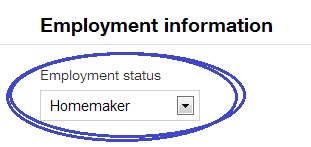
Down at the the end you have to list your affiliations. We answered no to all of them:
Step 6: Confirm Details
Because I am signing up for a joint account I had to enter my own personal details. Then I was sent to the confirmation page where I reviewed our information and clicked continue.
Step 7: Confirm More Details
These are the final stages of confirmation:
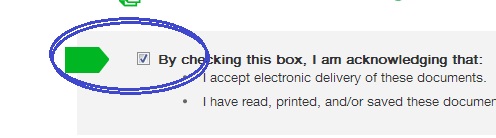
Confirm the client agreement:
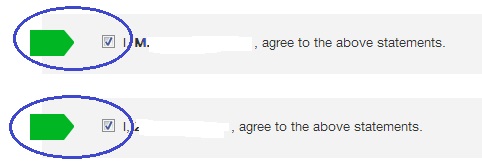
And then confirm your information for your IRS W9 Form
Step 8: Create Your User ID
Now you are almost done with your new account. Just choose a username and password:
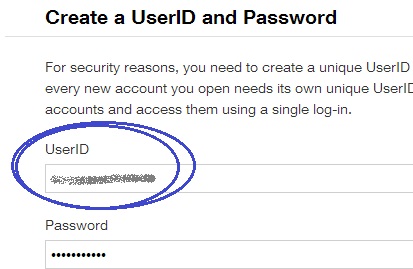
Next you’ll need to enter a few questions that will be used if you need to retrieve your password down the road. This makes your account more secure. It is also used if you ever sign on to your account from a different computer.
Step 9: Fund Your Account
At this point your account has been setup and you are ready to add funds. I personally prefer to transfer funds in from my checking account. If you are the same way then the first option is for you:
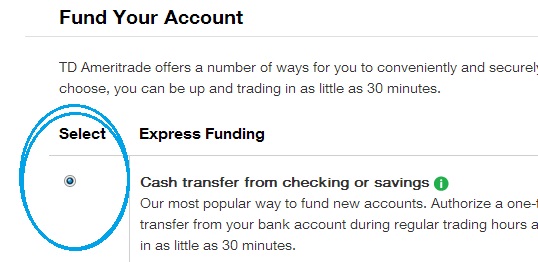
If for any reason you can’t decide or aren’t ready to fund your account you can select fund later at the bottom. Its the last option:
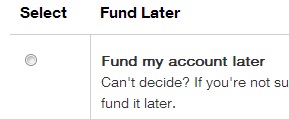
Step 10: Transfer Details
I’m transferring money over from my checking account but before I do notice that I can transfer $500 to $150,000 on the initial deposit.
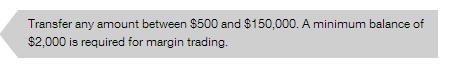
I am going to transfer $1,000 to start this account:
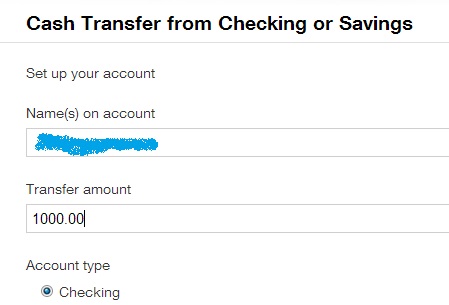
Enter your banking details and then click continue, then confirm on the last page:
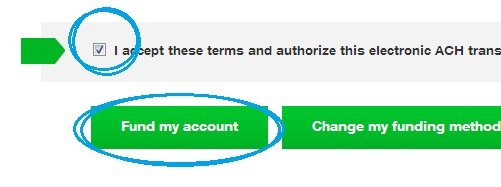
Step 11: CONGRATULATIONS!
And that’s it!
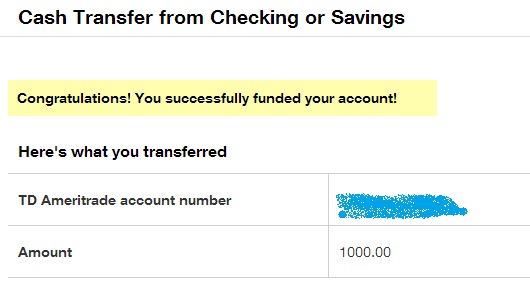
Step 12: Accept for a few other small details
You’ll need to determine if you would like to be eligible for trading on margin (borrowed money from TD Ameritrade). Generally this is not a great idea and I know I don’t need it so we are selecting cash account only and moving on.
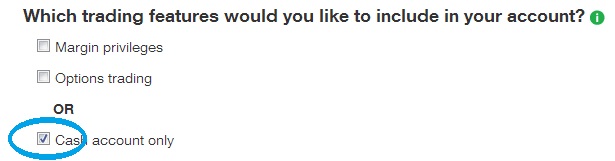
Step 13: Delivery Preferences
Tell TD Ameritrade how you would like to receive your statements and notifications from companies you own stock in. Here is what I selected:
Step 14: Professional Trader?
You are probably not a professional trader. If you are then you know that you are. We are not so the answer here for me and my wife is YES – I am a non professional trader. Kinda a tricky question with the way its worded but we are selecting yes because we are not professional traders:
Login Anytime
At this point your account is created so if you get off track or don’t complete a screen don’t worry. You can login to your account here: Ameritrade Login
Also notice that you’ll be prompted for a security question and answer right away since you haven’t logged in before:
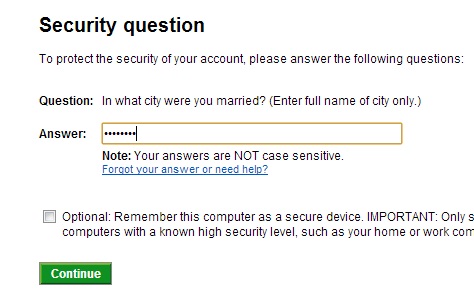
Online Cash Services
I’m not looking for any special features here so I unchecked everything and went with the FDIC insured account:
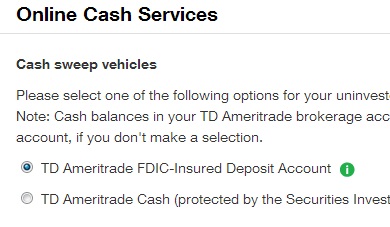
Investor Profile
I decided not to fill any of this out because its really unnecessary for us. I went to the bottom of the page and selected take me to my account. And now, here we are:
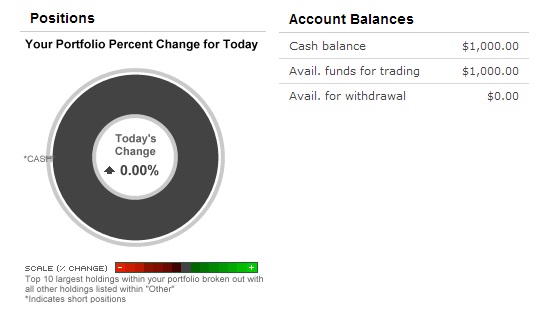
As you can see the $1,000 was immediately deposited into the account and its ready for investing!
Now we are ready to buy dividend stocks and collect our dividend payouts. Let the fun begin.
Don’t forget:
TD Ameritrade Sign UP Link
After account creation: Login Link
Part 2: How and where to buy dividend stocks
Part 3: Pick the best dividend-paying stocks
Full Disclosure: Links in the post contain my affiliate link and I will earn a commission if you use my link to sign up for an account. Everything I have said in this post is truthful including my history using TD Ameritrade and my personal preference for their product. Thanks!

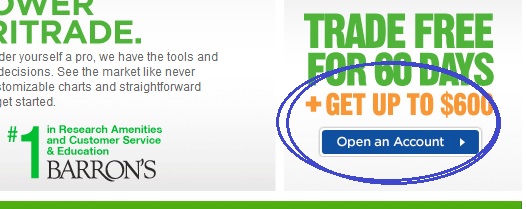
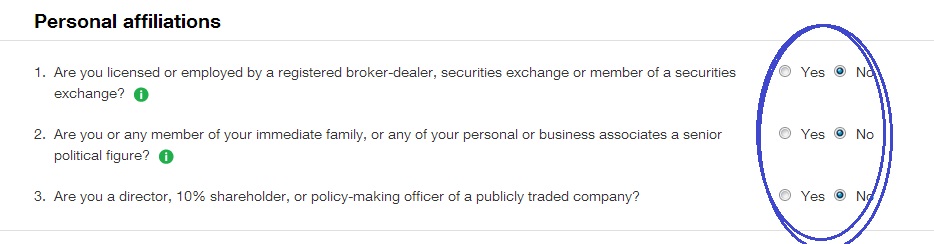
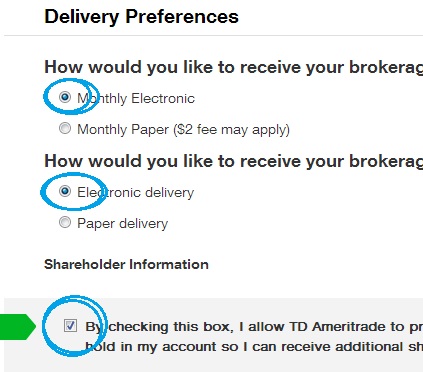
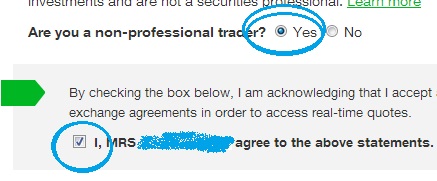
Why TD over the other accounts?
Do they charge extra for Option trading hence why you didnt choose it
I don’t trade options so I actually don’t know what they charge. I started using them a long time ago because of the cheap rate of $10 per trade, which is just pretty normal now. I’ve stuck with them because I like the platform.